LOGO Maker Software Screenshots
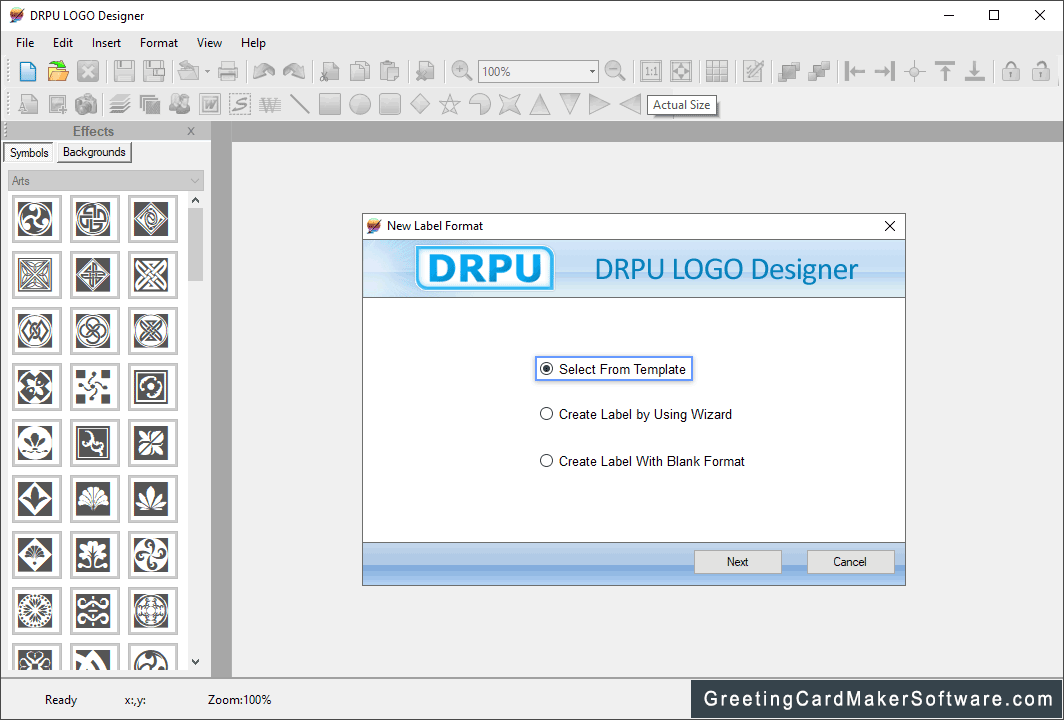
After installation, Run Logo maker software and start with Select from Template.
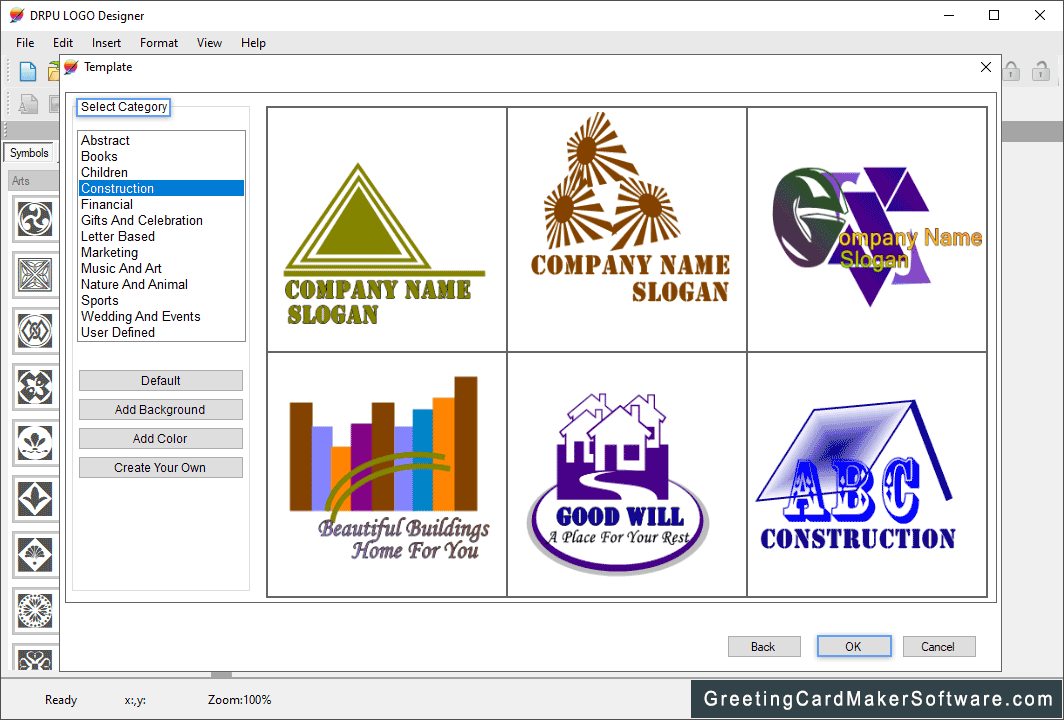
Now choose category of template and click OK to proceed.
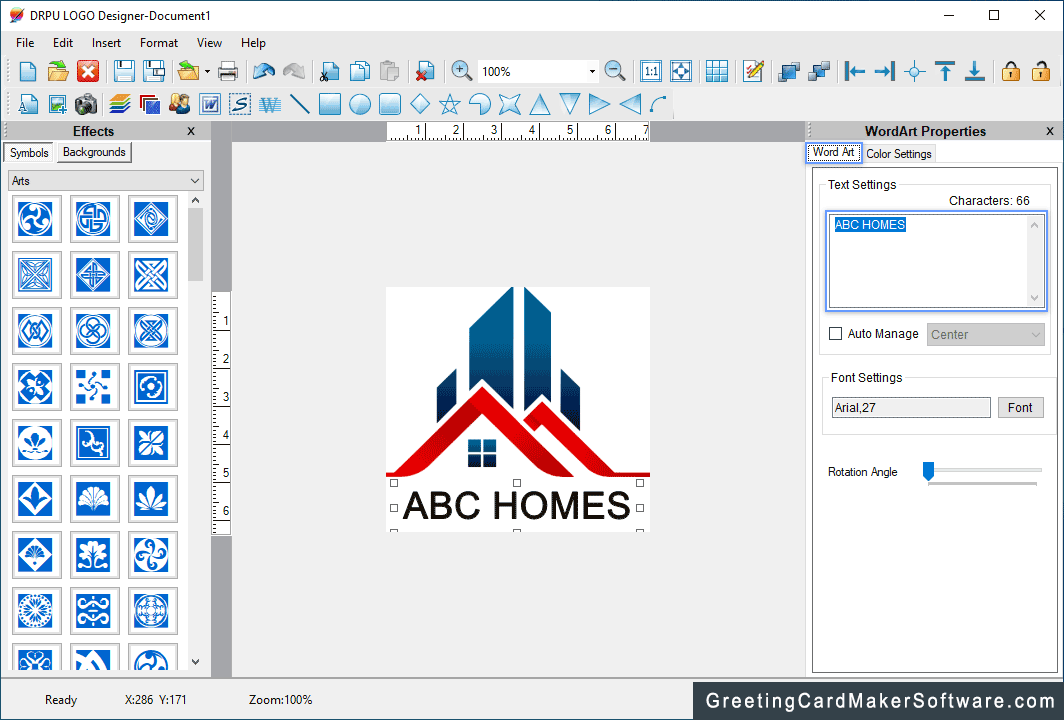
From this screen change the Text Settings and Color Settings of the logo.
