Greeting Card Maker Software Working Procedure
How to Design Greeting Cards Using Greeting Card Maker Software?
When you run the software, the initial screen as shown in the figure below will appear:
It includes following options to select and create Greeting card format:
- Start Designing Using Template
- Design Greeting card using Wizard
- Design Greeting card using Blank Format
Select one of the following option and click on ‘Next’button.
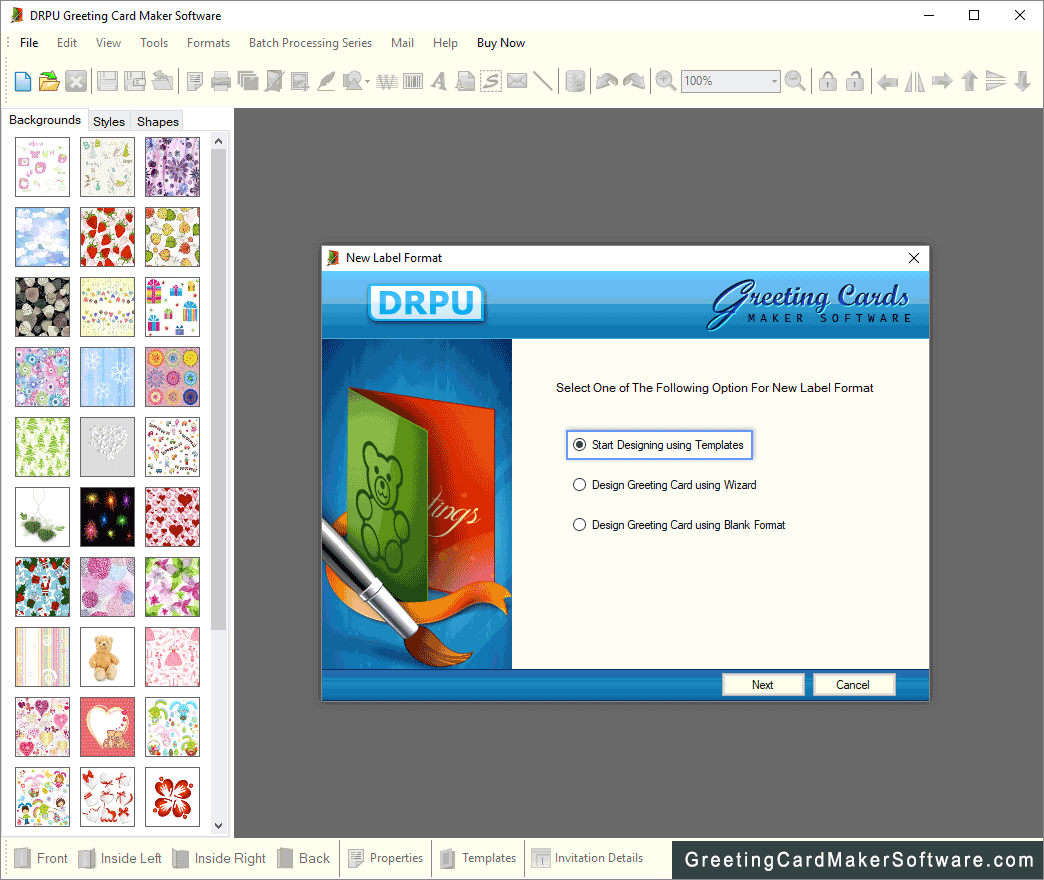
Greeting Card Maker Software
STEP : 1 - Specify the name and size of Label :
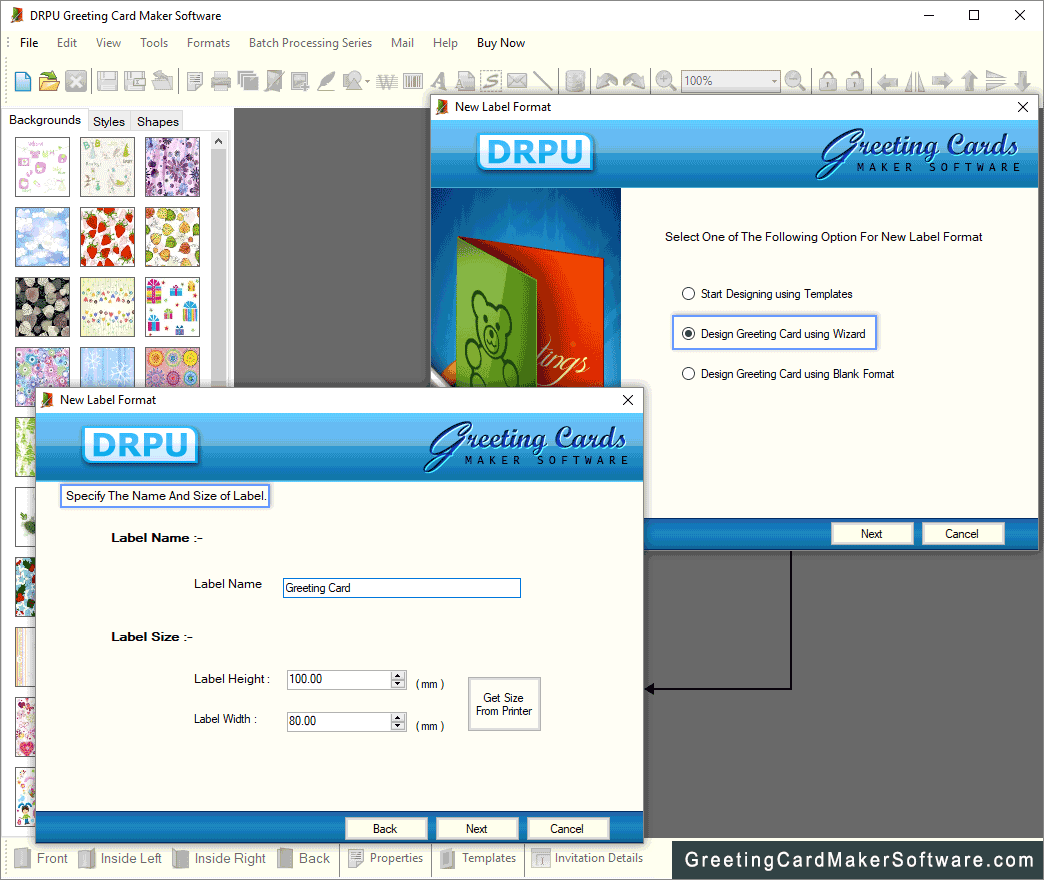
Specify ‘Label name and Label size’ for designing greeting card and click on ‘next’ button.
STEP : 2 - Specify the type of Fold and Shape of Label :
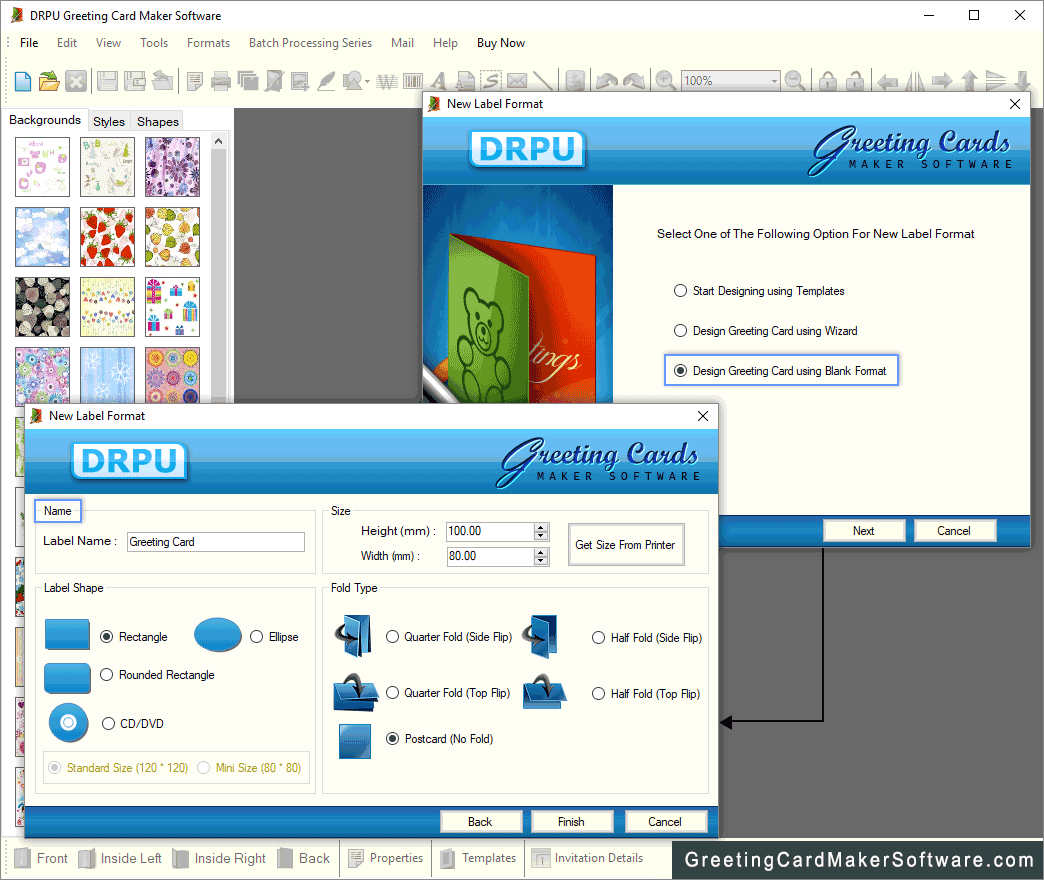
From this screen you can choose type of fold and shape of label.
STEP : 3 - Specify the color and background setting of Label :
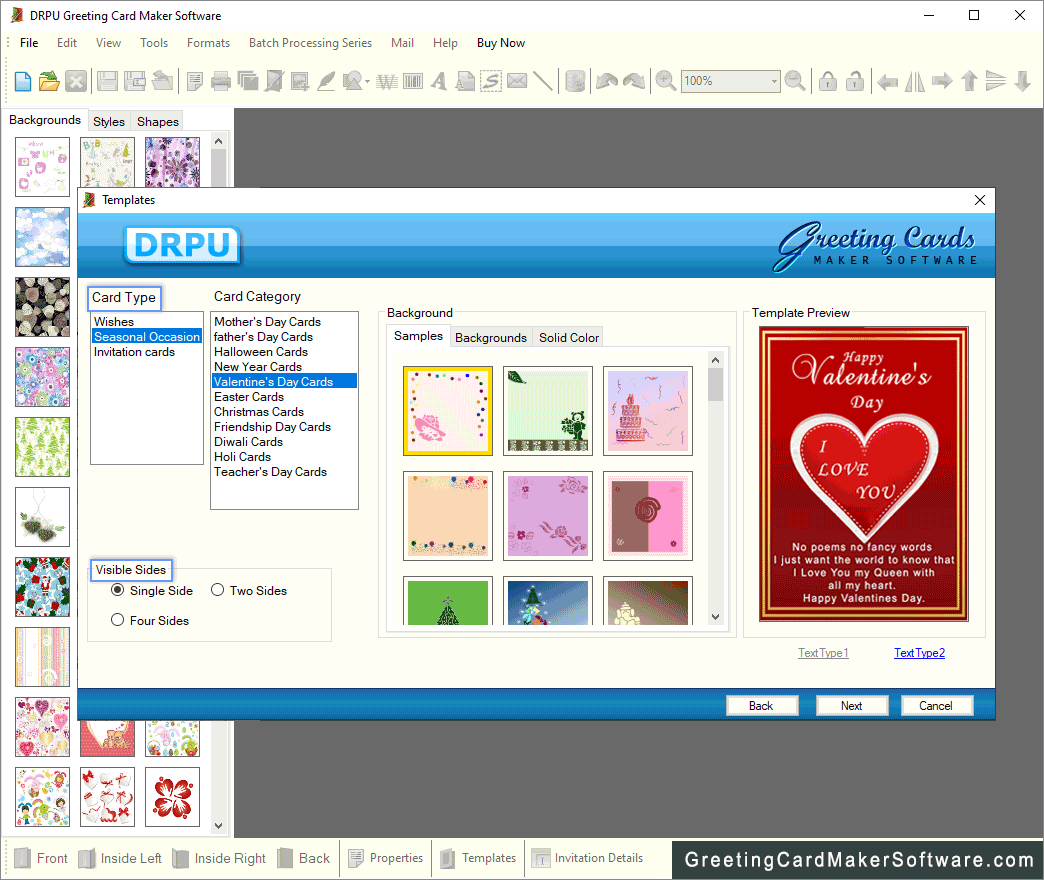
Specify background image and color for your greeting card.
STEP : 4 - Fill Invitation Card Details :
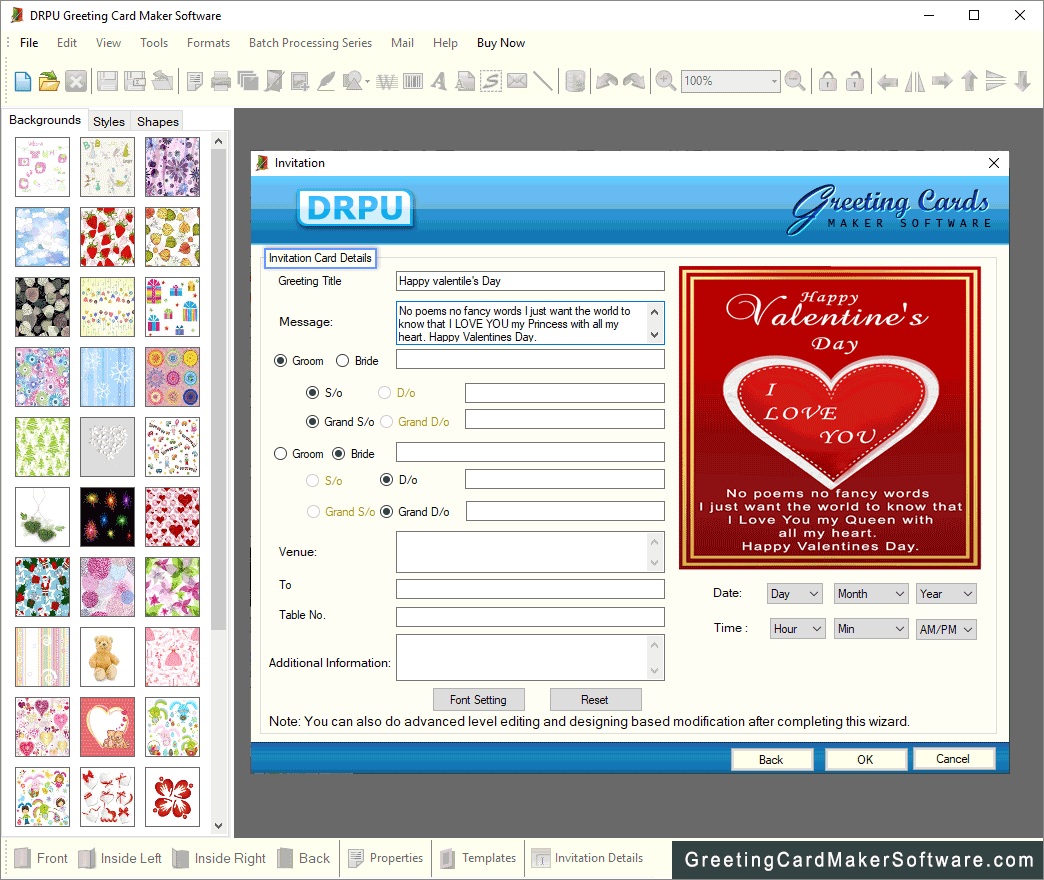
Fill all your invitation details including name, venue etc.
STEP : 5 - Select Background and Background Property :
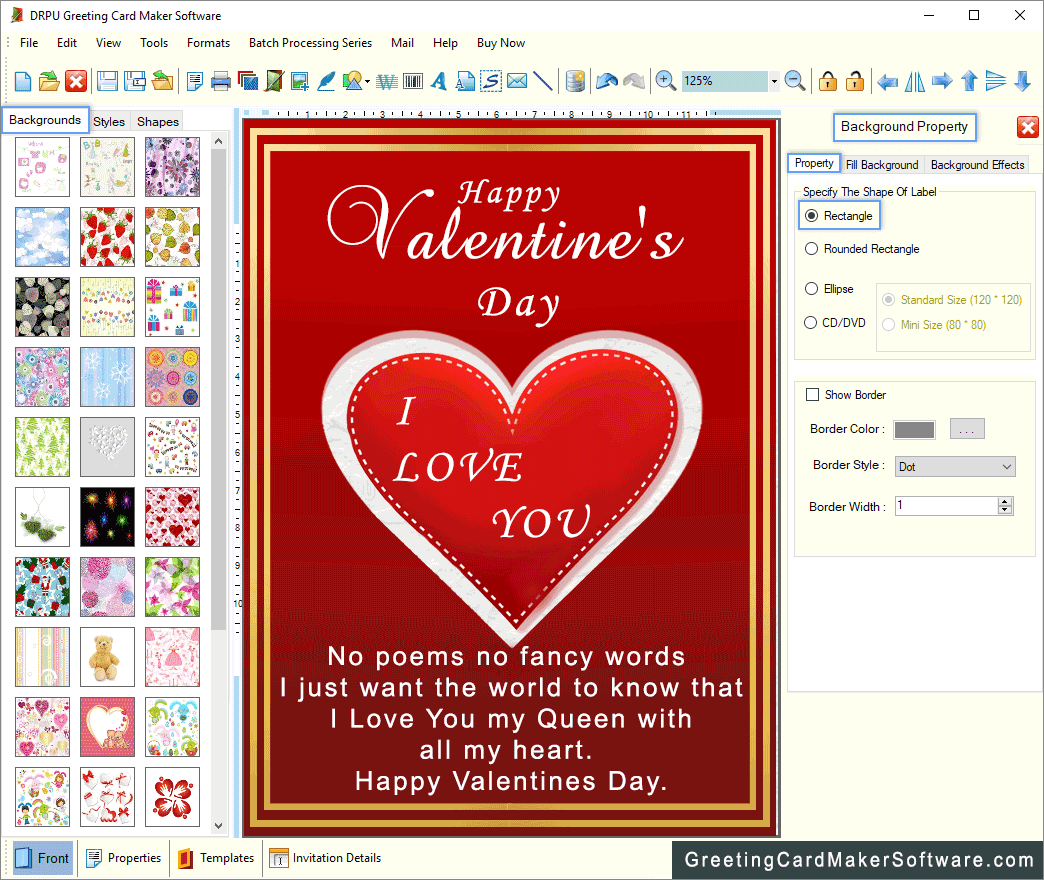
And finally select your background that you want to use on your greeting card.
